Automating Theme Deployment with GitHub Actions
Automate your Ghost theme deployment using GitHub Actions. This guide shows you how to set up a workflow that builds and deploys your theme every time you push changes to your repository.
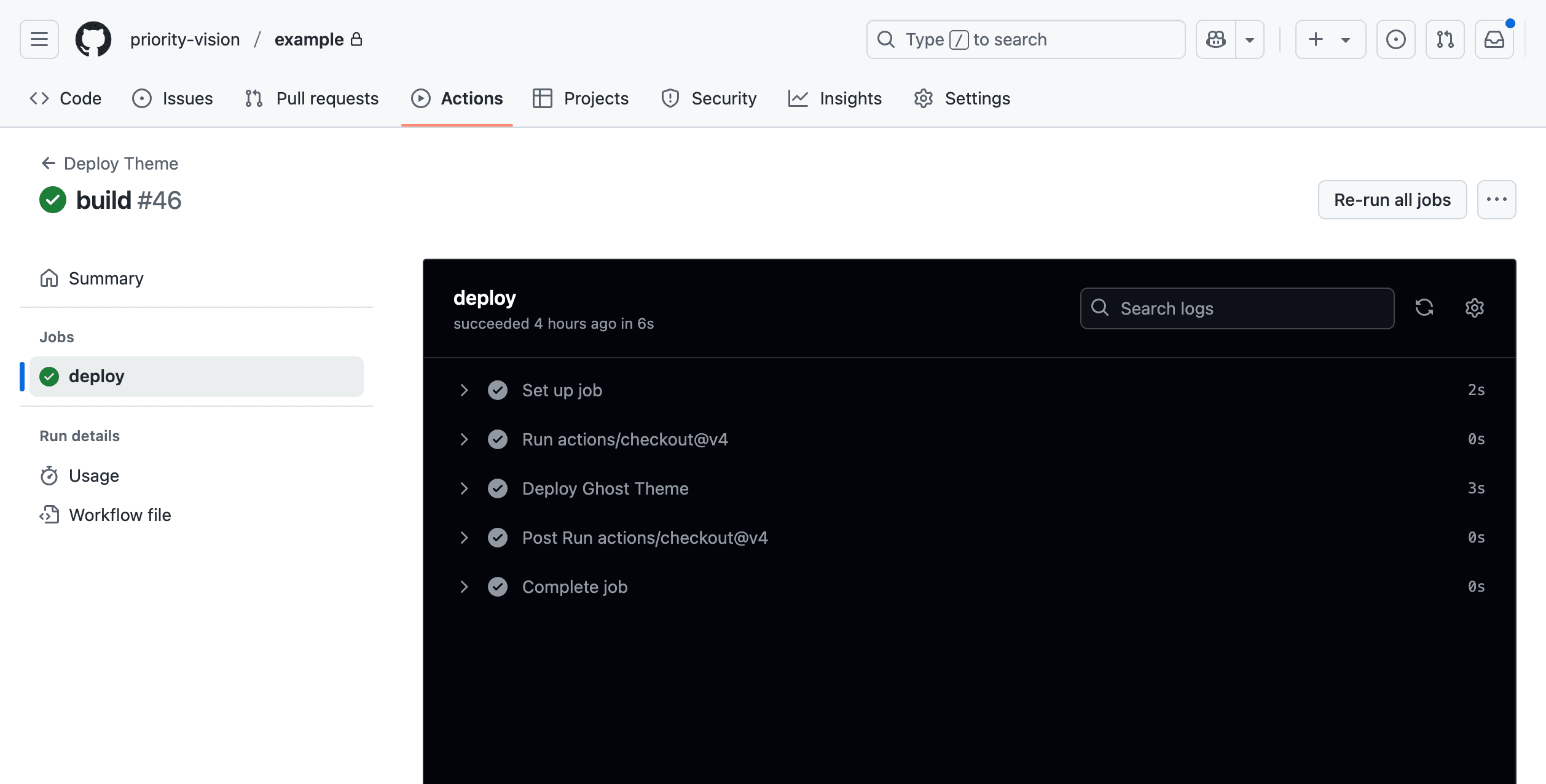
Why Use GitHub Actions?
- Automated deployment: Deploy your theme with a simple git push.
- Consistent builds: Always build your theme in a clean, repeatable environment.
- Version control: Track every change to your theme code.
- Team collaboration: Make it easier for multiple people to work on your theme.
Prerequisites
Make sure you have:
- A GitHub account
- Your theme code in a GitHub repository
- Admin access to your Ghost site
- A Ghost Admin API key
1. Prepare Your GitHub Repository
If you don’t already have one:
- Create a new repository on GitHub.
- Clone it to your local machine.
- Copy your theme files into the repo.
- Commit and push the changes.
2. Get a Ghost Admin API Key
- Log in to Ghost Admin.
- Go to Settings → Integrations.
- Click + Add custom integration.
- Name it (e.g., “GitHub Theme Deployment”) and click Create.
- Copy the Admin API Key and API URL for later use.
3. Add GitHub Secrets
- In your GitHub repository, go to Settings → Secrets and variables → Actions.
- Click New repository secret and add:
GHOST_ADMIN_API_KEY: Your Admin API KeyGHOST_ADMIN_API_URL: Your API URL (e.g.,https://yourblog.com/ghost/api)
4. Create the GitHub Actions Workflow
- In your repo, create a folder:
.github/workflows - Add a file named
deploy-theme.ymlwith this content:
name: Deploy Ghost Theme
on:
workflow_dispatch: # Allows manual triggering
push:
branches:
- master
- main
jobs:
build-and-deploy:
runs-on: ubuntu-latest
steps:
- name: Checkout code
uses: actions/checkout@v4
- name: Setup Node.js
uses: actions/setup-node@v4
with:
node-version: '18'
cache: 'npm'
- name: Install dependencies
run: npm install
- name: Build theme
run: npm run build:prod
- name: Deploy to Ghost
uses: TryGhost/action-deploy-theme@v1
with:
api-url: ${{ secrets.GHOST_ADMIN_API_URL }}
api-key: ${{ secrets.GHOST_ADMIN_API_KEY }}- Commit and push this file.
5. Using the Workflow
- Make changes to your theme locally.
- Commit and push to GitHub.
- GitHub Actions will automatically:
- Build your theme
- Create a zip
- Deploy it to your Ghost site
Monitor progress in the Actions tab on GitHub.
6. Customizing the Workflow
Trigger on new releases only:
on:
release:
types: [published]Trigger only when certain files change:
on:
push:
branches:
- main
paths:
- 'assets/**'
- '*.hbs'
- 'package.json'7. Troubleshooting
- API credentials: Double-check your API key and URL.
- Build errors: See the workflow logs for build issues.
- Permissions: Ensure your GitHub Actions workflow has access to repository secrets.
- Theme name: Make sure the workflow deploys the correct theme zip.
Summary
With GitHub Actions, you can automate your Ghost theme deployment and focus on building and improving your theme. Let automation handle the rest!