Post Featured Video
The Featured Video feature allows you to display a video prominently at the top of your posts, in the same location as featured images, and optionally in post cards within archives and grid layouts. This feature supports Ghost’s native Video cards and a wide range of embedded video platforms.
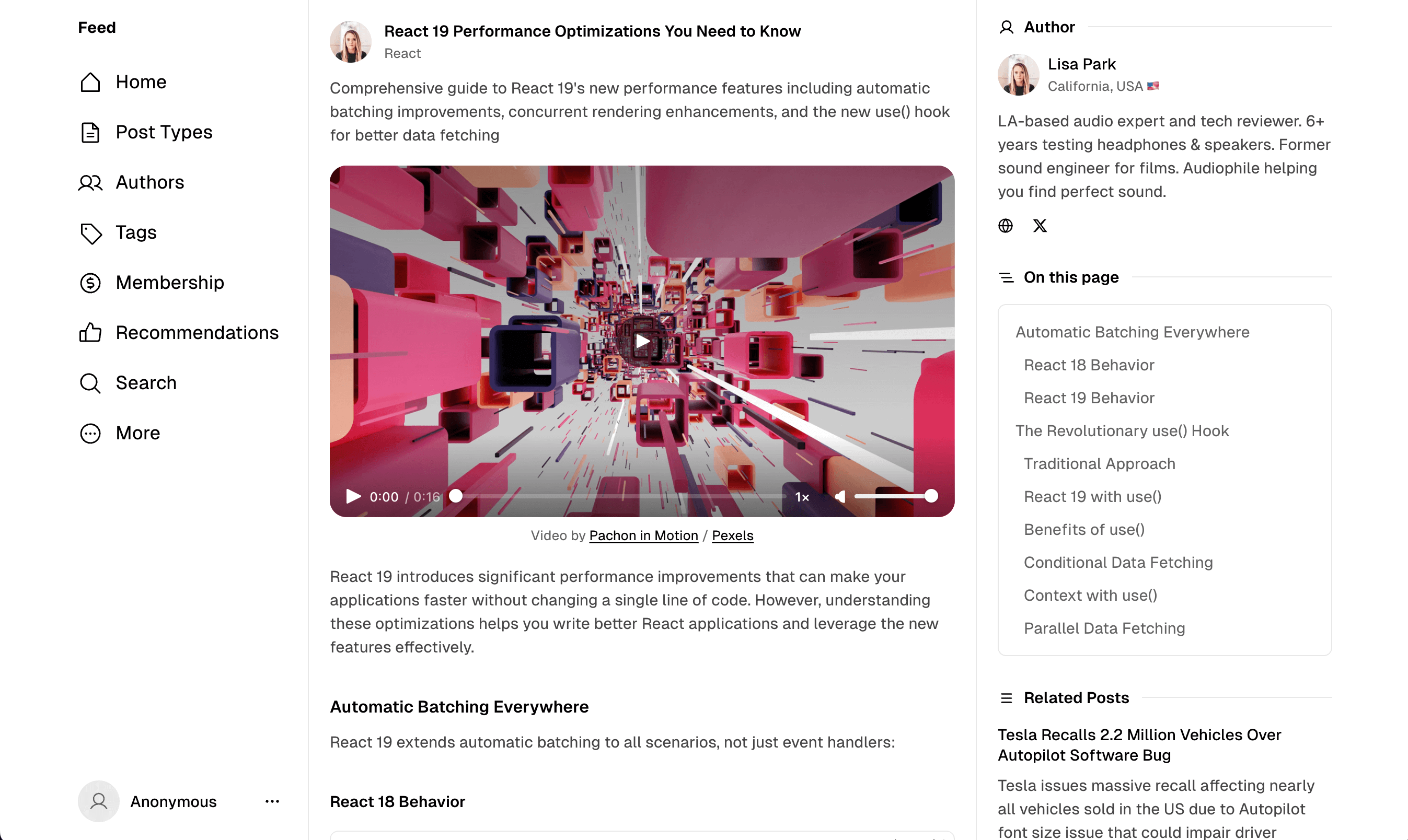
To add a featured video to your post, you need to:
- Log in to Ghost admin
- Go to Posts, and open the post
- Add a video as the first element in your post (see supported video types below)
- Open the Post settings sidebar
- Add the appropriate internal tag(s) to Tags:
#video- for displaying video in the featured position on single post pages#video-preview- for displaying video in post cards on archive pages (blog, tag, author pages)- You can use both tags to enable video display in both locations
- Click Publish
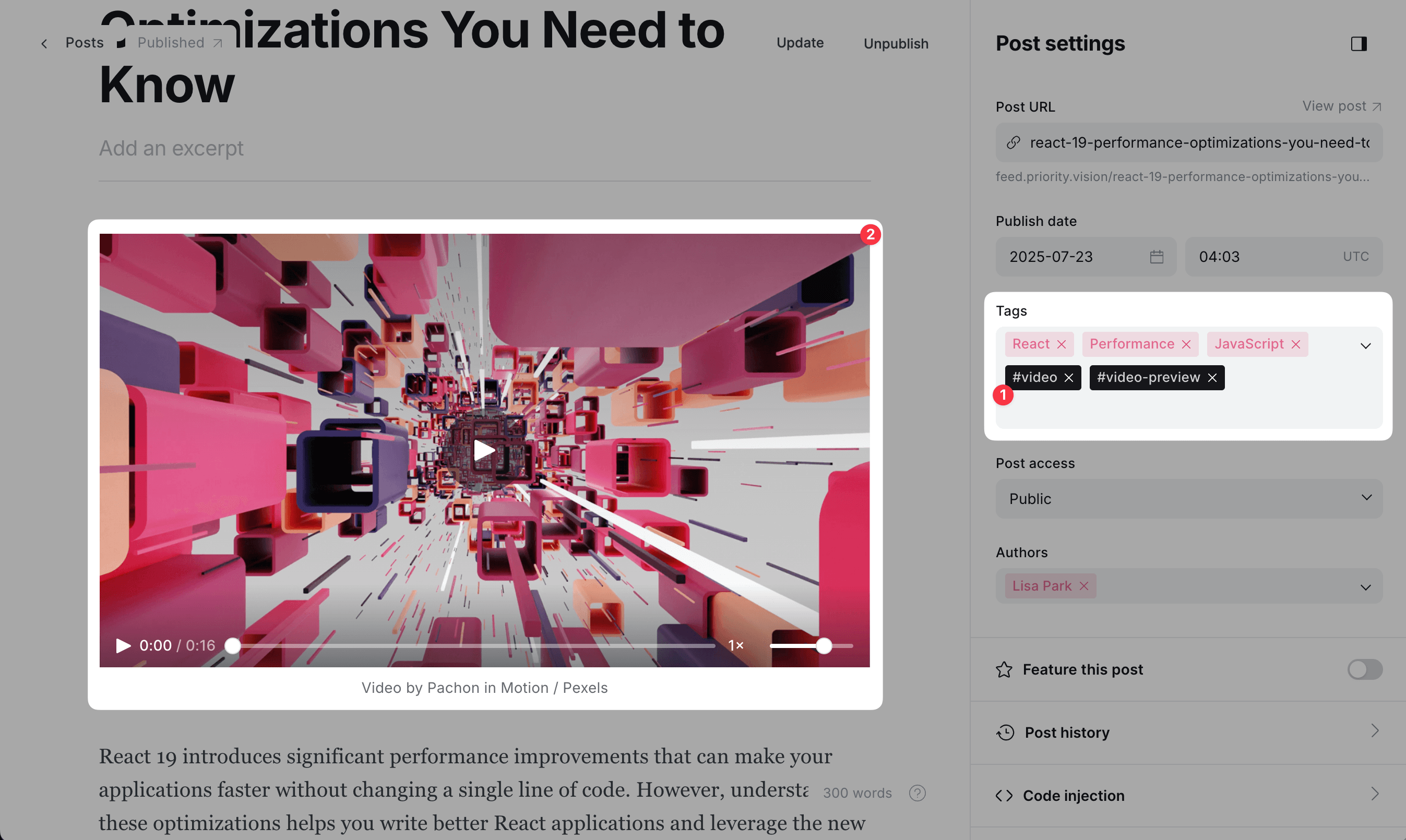
Supported Video Platforms
We strongly recommend using Ghost Video Cards whenever possible. Ghost Video Cards use videos hosted on your site without loading third-party services like YouTube, resulting in faster loading times, better privacy for your visitors, and more reliable performance.
For Single Post Featured Video (#video)
All video platforms below are supported for the featured video position on individual post pages:
| Platform | Description | Embed Type |
|---|---|---|
| Ghost Video Card | Native Ghost video card | .kg-video-card |
| YouTube | YouTube embeds | youtube.com or youtube-nocookie.com |
| Vimeo | Professional video hosting | player.vimeo.com |
| Dailymotion | Video sharing platform | dailymotion.com |
| Wistia | Business video hosting | wistia.com or wistia.net |
| Twitch | Live streaming and video clips | twitch.tv or clips.twitch.tv |
| Social media video content | facebook.com | |
| TikTok | Short-form video platform | tiktok.com |
| Social media video content | instagram.com | |
| Bunny.net | Video CDN service | iframe.mediadelivery.net or video.bunnycdn.com |
| Kickstarter | Project videos | kickstarter.com |
For Post Grid Video Preview (#video-preview)
Only the following platforms are recommended and fully supported for post card previews:
| Platform | Description | Embed Type |
|---|---|---|
| Ghost Video Card | Native Ghost video card | .kg-video-card video |
| YouTube | YouTube embeds | youtube.com or youtube-nocookie.com |
| Vimeo | Professional video hosting | player.vimeo.com |
Other video platforms may not display correctly in post cards and are not recommended for use with the #video-preview tag.
Implementation Notes
- Remember that internal tags starting with
#are not visible to readers and are used only for theme features and integrations. - The video must be the first element in your post content for the feature to work properly. The script will automatically move it to the featured position while keeping the rest of your content intact.
- Only the first video element will be used as the featured video. Any subsequent videos will remain in their original position within the post content.
- For direct iframe embeds (not using Ghost’s embed card), make sure the iframe is the very first element in your post.
- You can use both
#videoand#video-previewtags on the same post to enable video display in both single post pages and post grid cards.
When embedding videos directly with HTML, ensure you’re using the correct embed URL format for each platform as shown in the table above for the best compatibility.