Footer
Feed theme comes with prebuilt footer copyright with links to Ghost and Feed theme.
Customizing copyright text
To modify the copyright text, follow the steps below:
- Go to Settings → Site → Design & branding
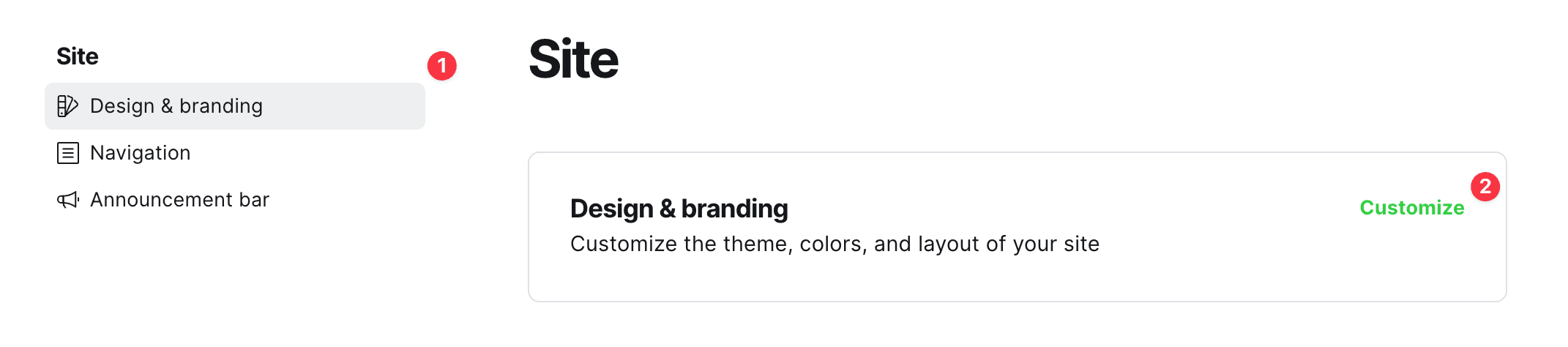
- Click Customize → Theme → Site wide
- Change footer copyright text in Footer copyright setting
Hiding “Published with Ghost & Feed”
Code Injection is required to add custom CSS.
If you want to keep the copyright year and site title but hide only the “Published with Ghost & Feed” part, you can add this custom CSS:
.footer-copyright > span {
display: none;
}Removing the copyright section
To completely remove the copyright text, set the Footer copyright setting to a whitespace character. Note that leaving this setting empty will result in the default copyright text being displayed.