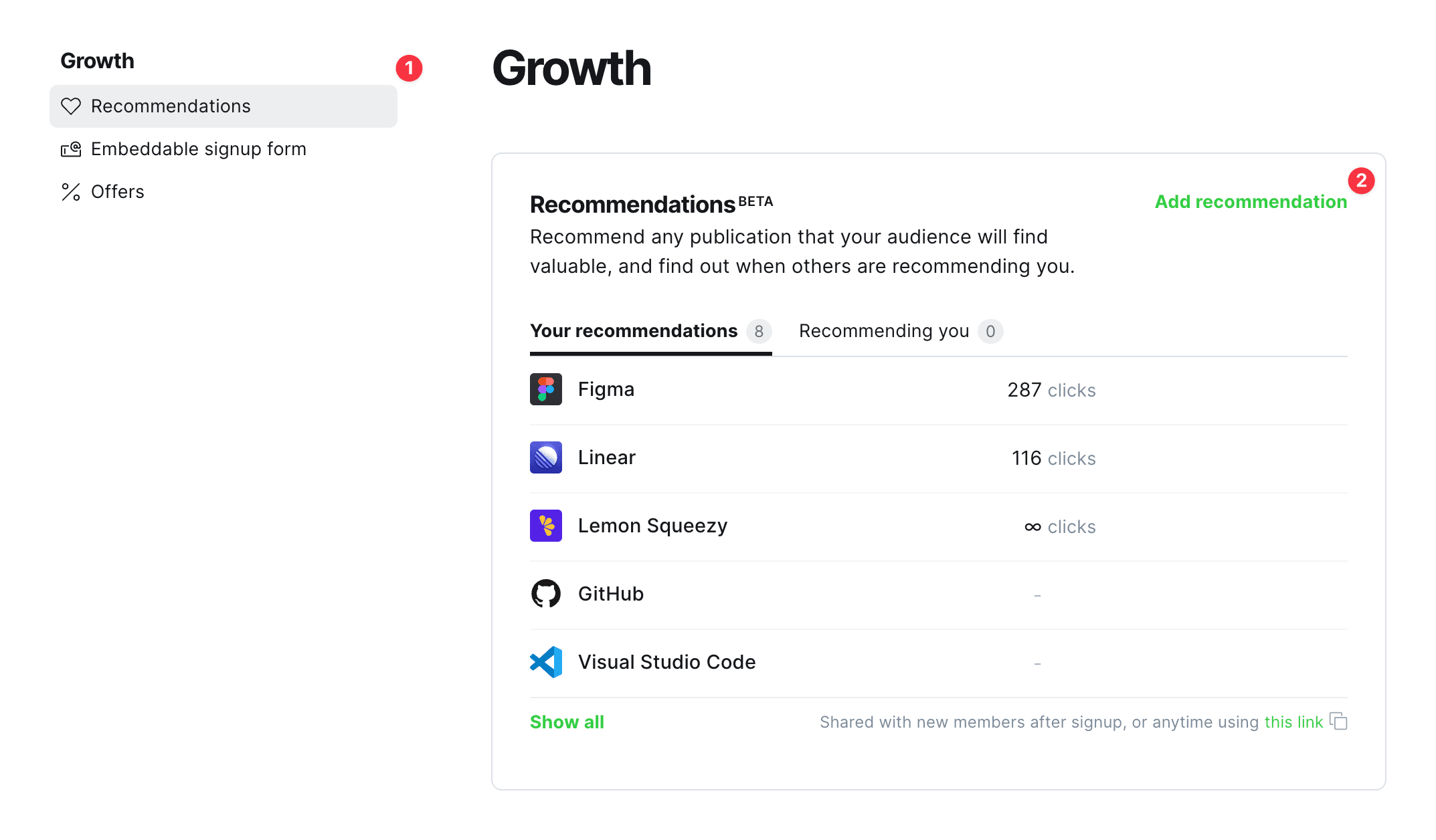Recommendations Page
Feed supports the Ghost feature called Recommendations. This feature allows you to display a page with URLs to tools and services you recommend.
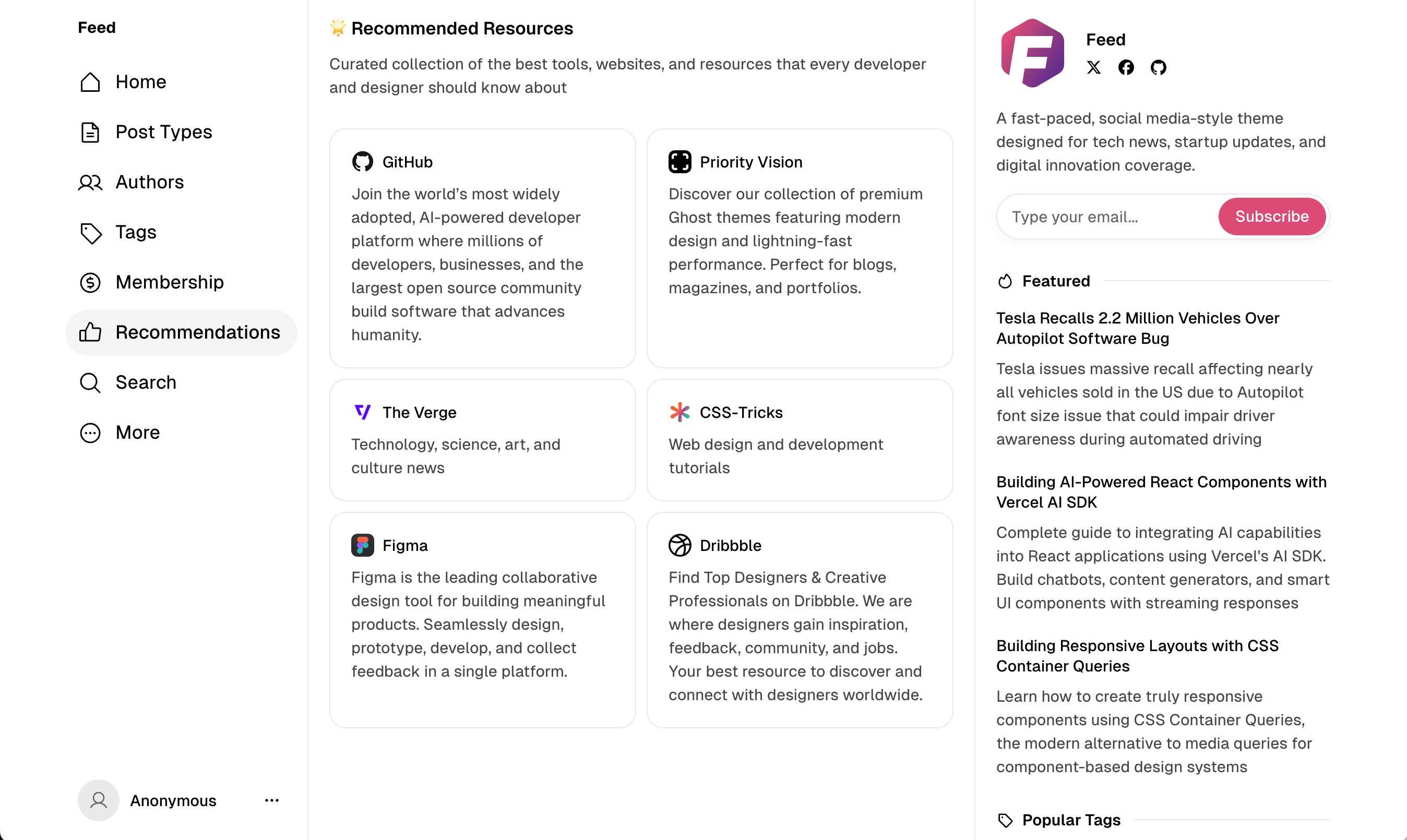
To display this page on your site, you must create it. Here’s how:
- Log in to Ghost admin
- Go to Pages, click New page
- Set the Page title
- Open the Page settings sidebar
- Specify the Page URL to
recommendations - Click Publish
Add recommendations
To add a list of recommendations, follow these steps:
- Log in to Ghost admin
- Go to Settings → Growth → Recommendations and click Add recommendation