Layout Style
Control the overall layout and navigation appearance of your site with flexible options that allow you to hide or modify page layout elements to create the perfect user experience.
Layout Style Options
- Go to Settings → Site → Design & branding
- Click Customize → Theme → Site wide
- Find the Layout style setting
Choose from 6 different layout options to customize your site’s navigation and overall appearance:
Full
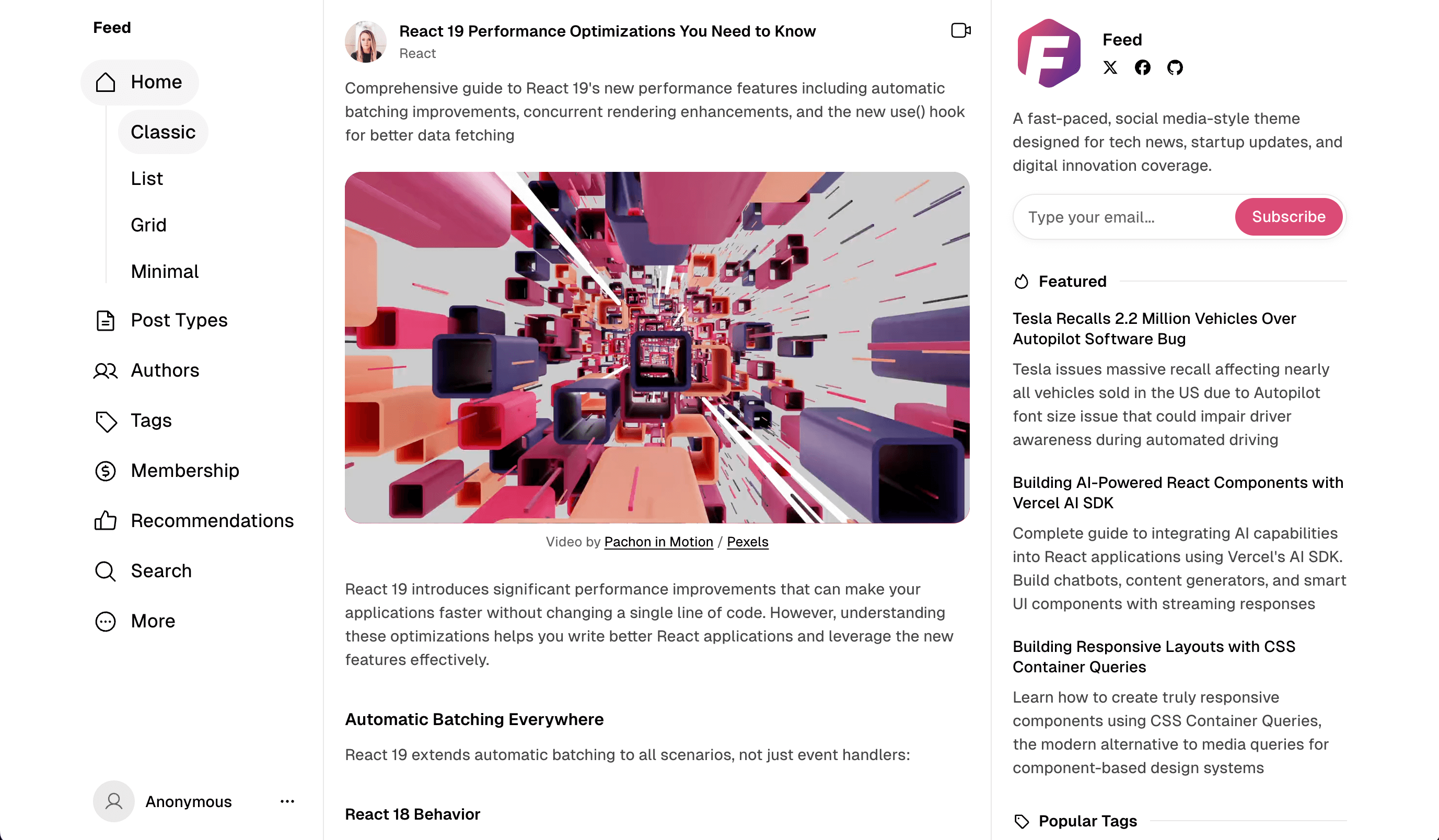
The complete default layout with sidebar navigation expanded and all widgets visible.
Compact
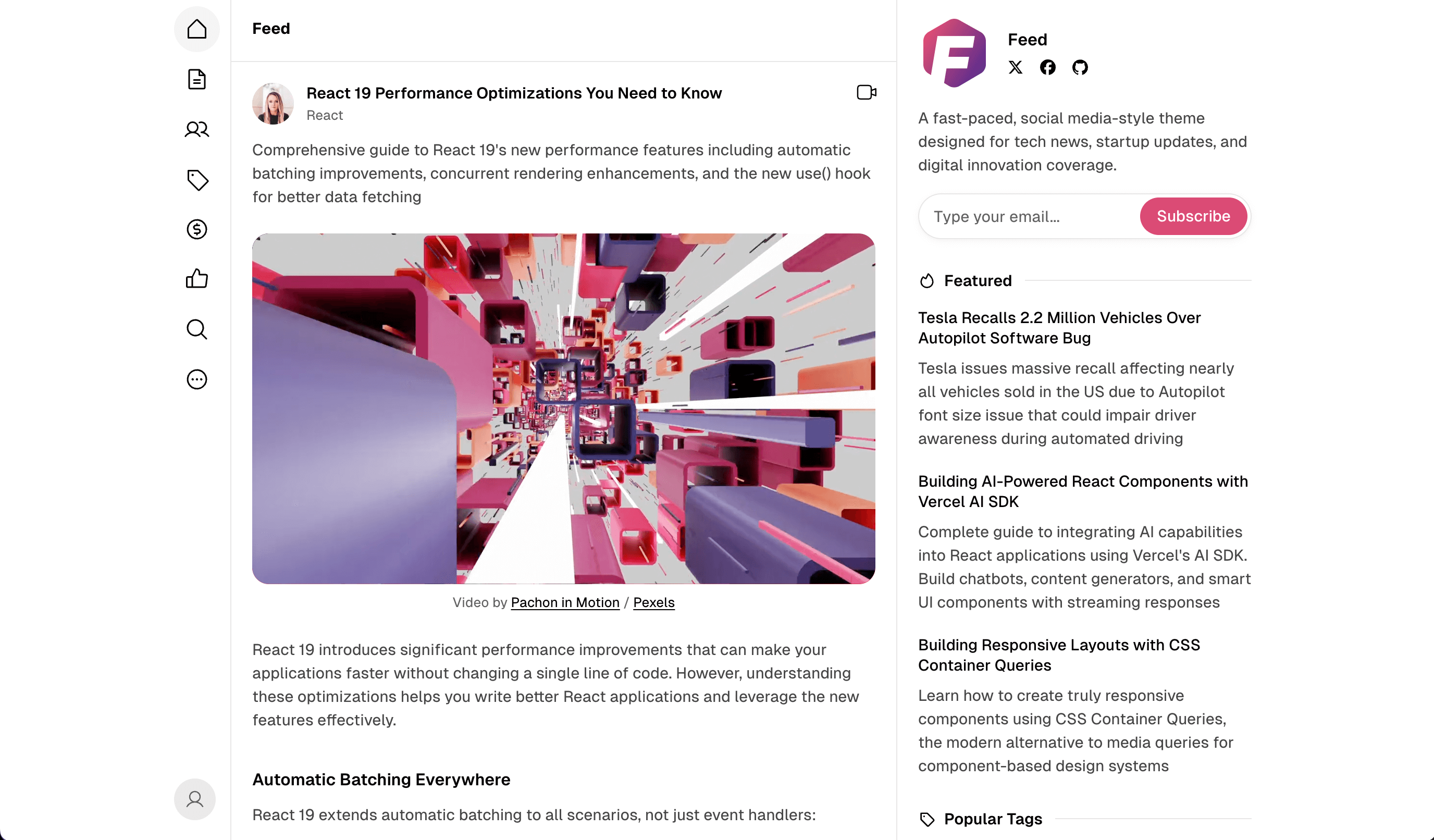
Sidebar navigation is collapsed and displays icons only, saving horizontal space while keeping all functionality accessible.
Navbar
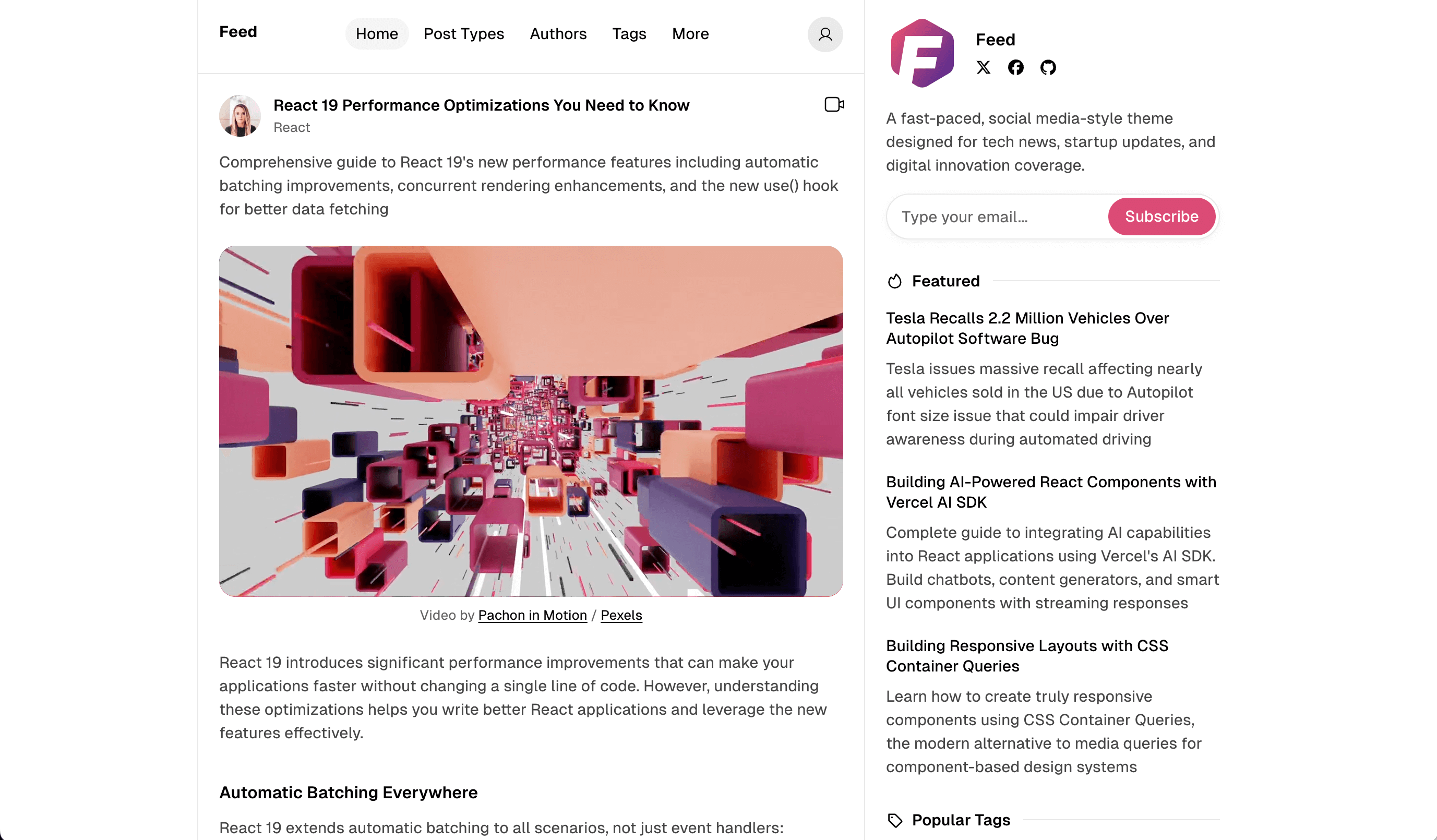
Navigation moves from the sidebar to the top of the page and displays as a classic horizontal navigation bar.
Navbar Clean
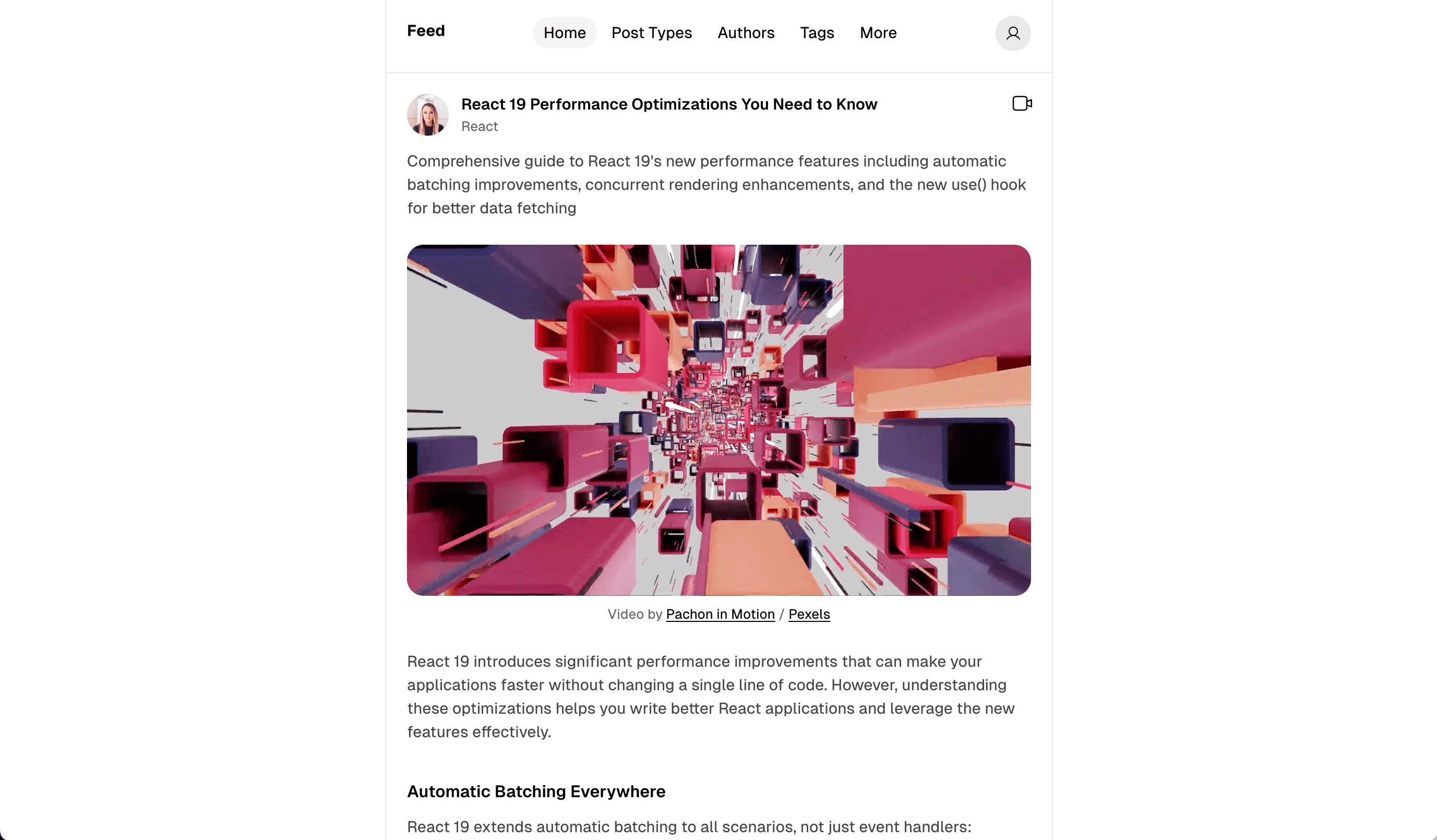
Same as Navbar layout but also hides the sidebar with widgets, creating a cleaner, more focused appearance.
Focused
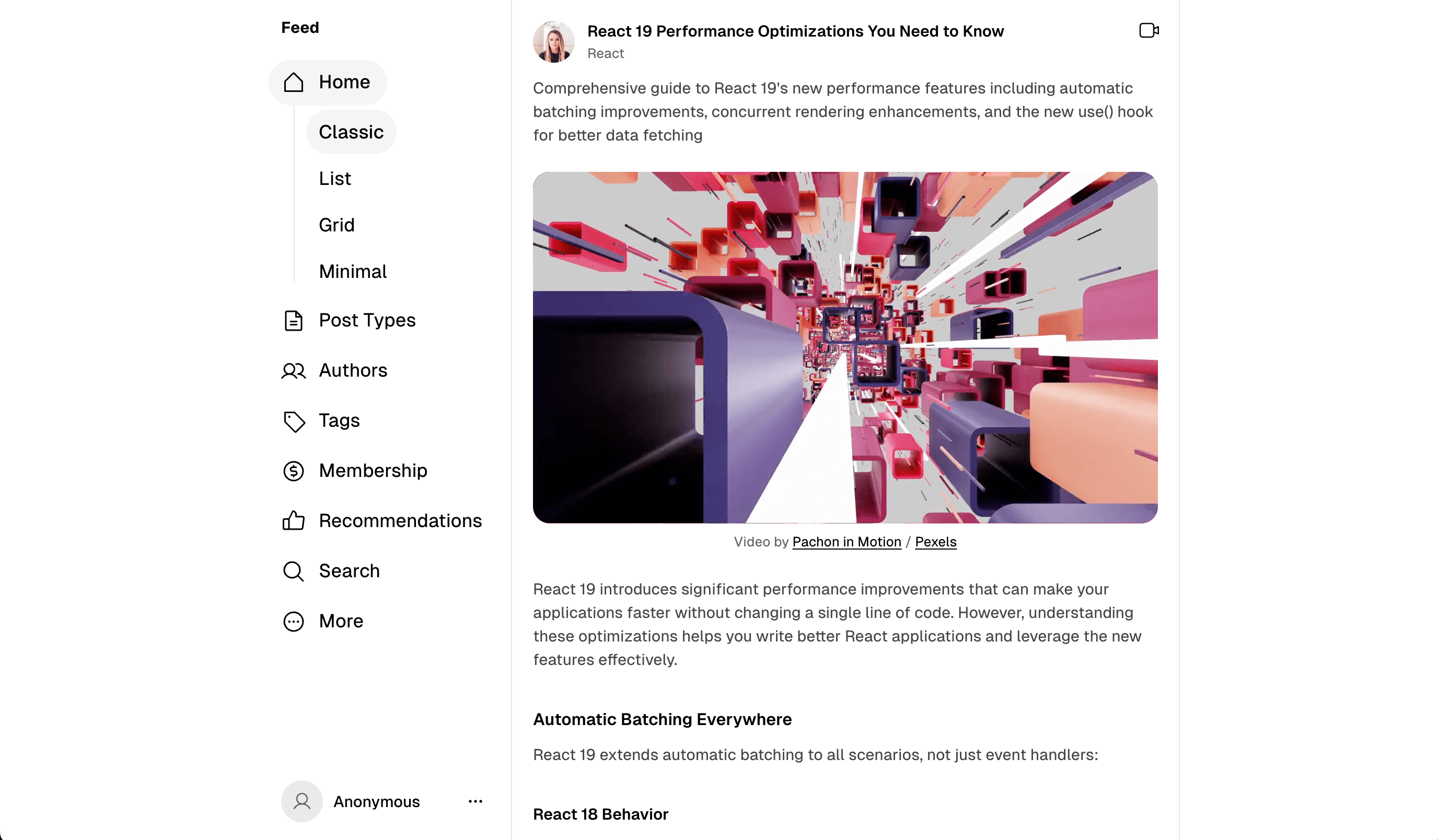
Same as Full layout but with the sidebar widgets hidden, maintaining the sidebar navigation while reducing distractions.
Minimal
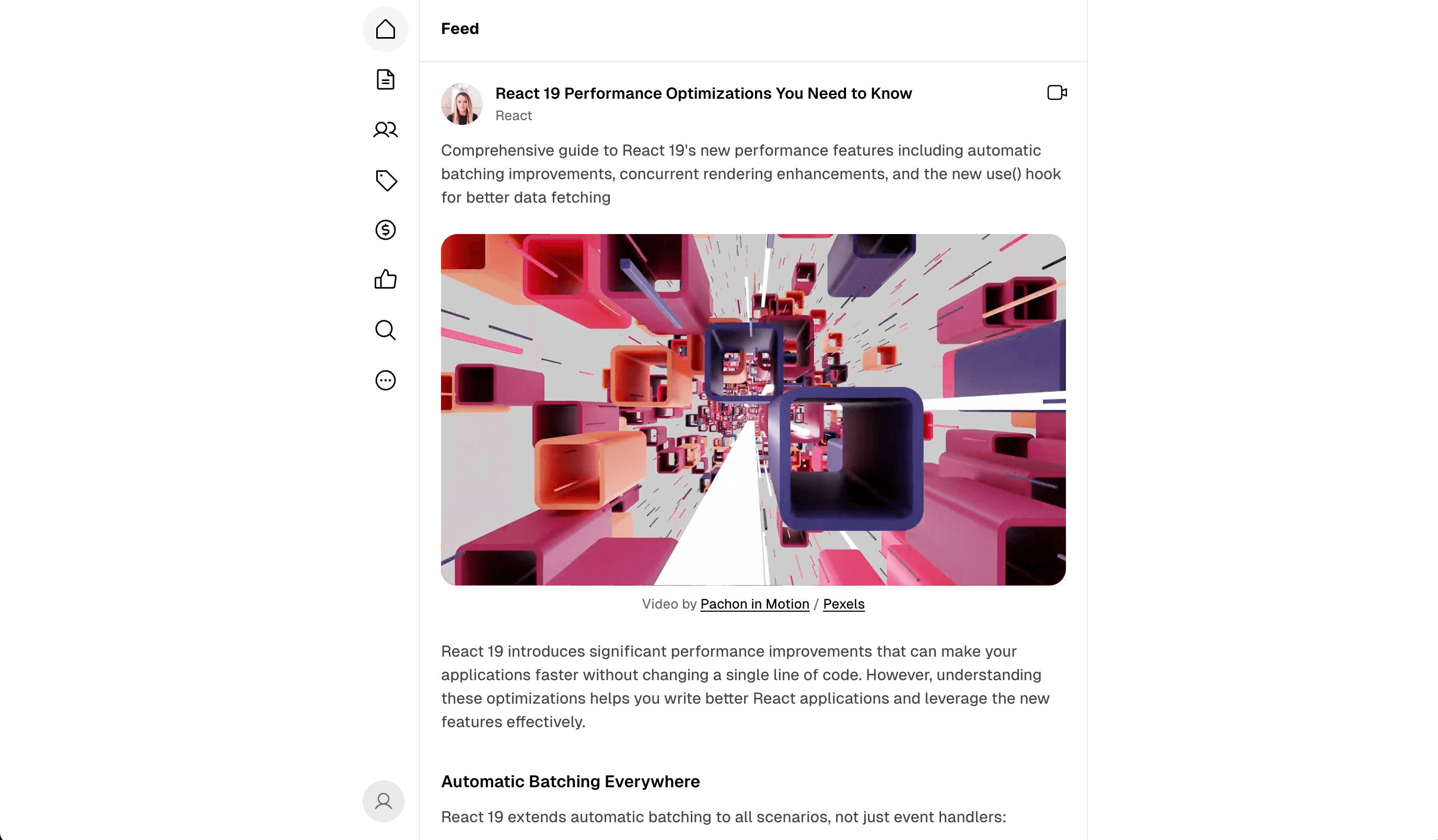
Same as Compact layout but also hides the sidebar widgets, creating the most streamlined and distraction-free experience.