Post Cards
Configure how your posts are displayed with flexible card customization options, giving you full control over the layout and content visibility of your post listings.
Post Card Styles
- Go to Settings → Site → Design & branding
- Click Customize → Theme → Site wide
- Find the Post card style setting
Choose from different card styles to customize how your posts are displayed:
Classic
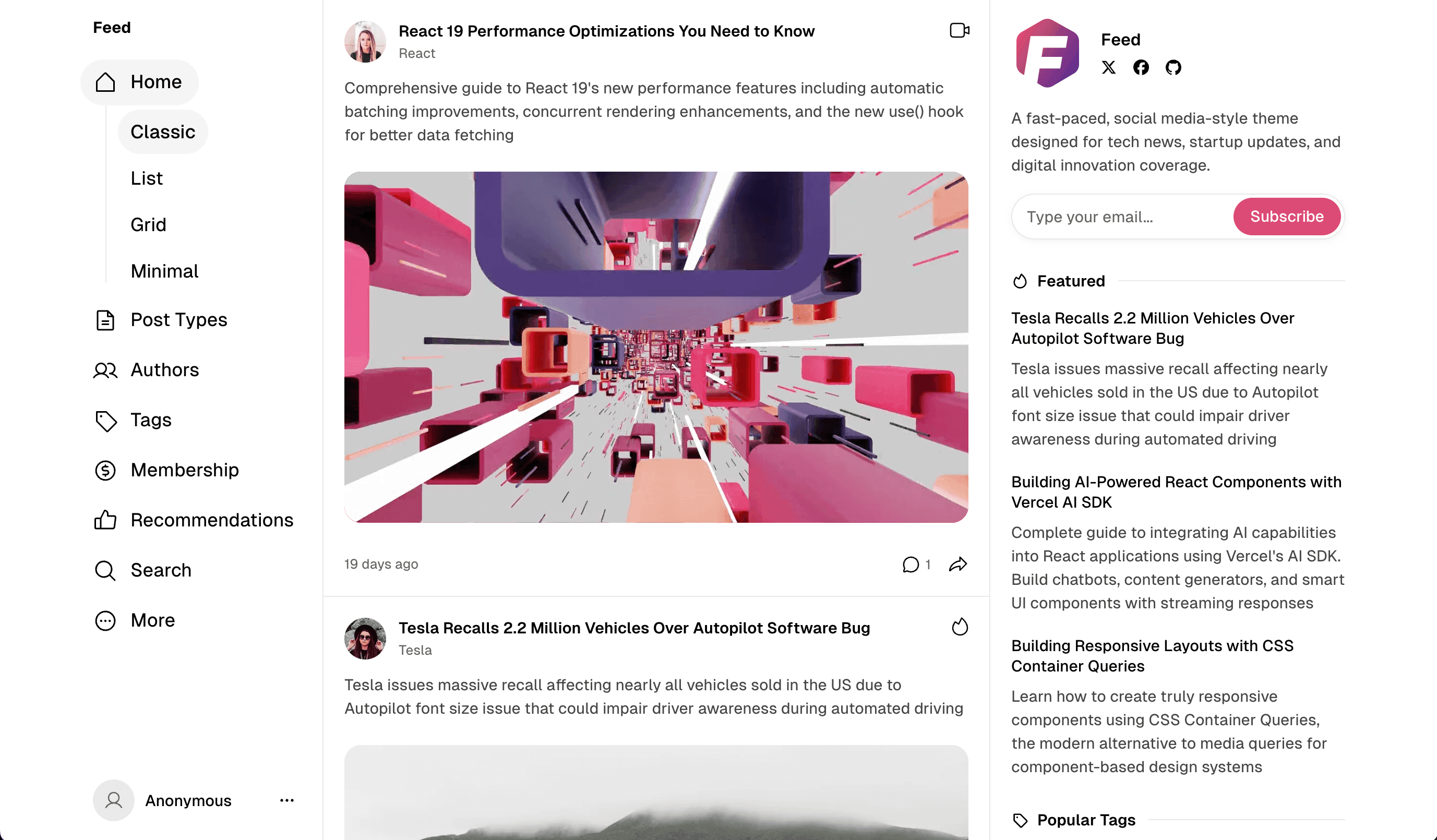
The Classic styles provide a traditional card design with varying levels of content display:
- Classic - The standard classic card showing the post title with author avatar and publication date
- Classic Extended - Includes an excerpt showing approximately half of the post content
- Classic Full - Displays the complete post content within the card
- Classic Minimal - A simplified design without author avatar and publication date, showing only the post title
- Classic Minimal Extended - Minimal style with half content excerpt, but without author avatar and date
- Classic Minimal Full - Minimal style displaying full post content, without author avatar and date
List
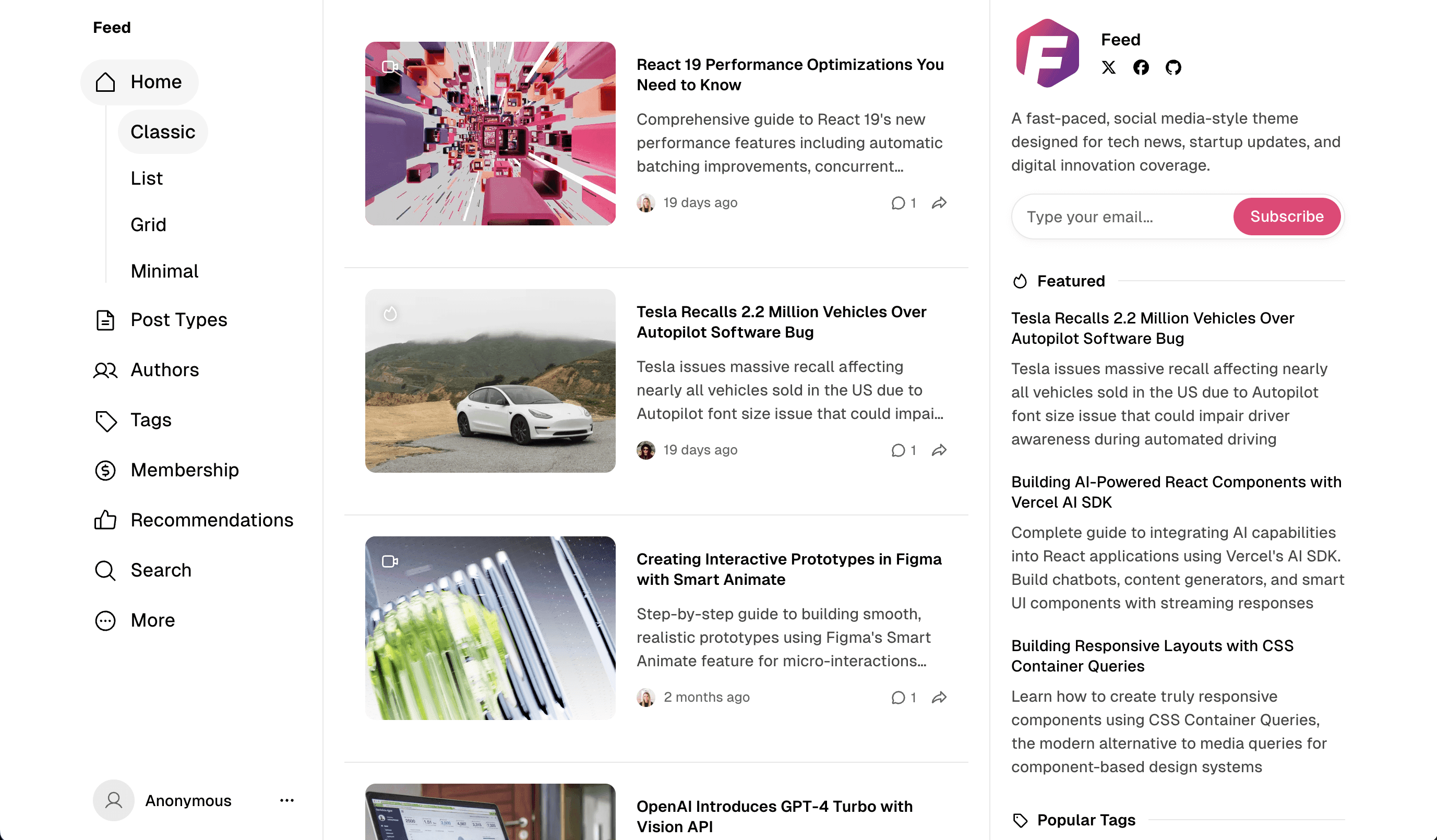
A horizontal list layout that displays posts in a streamlined, text-focused format.
Grid
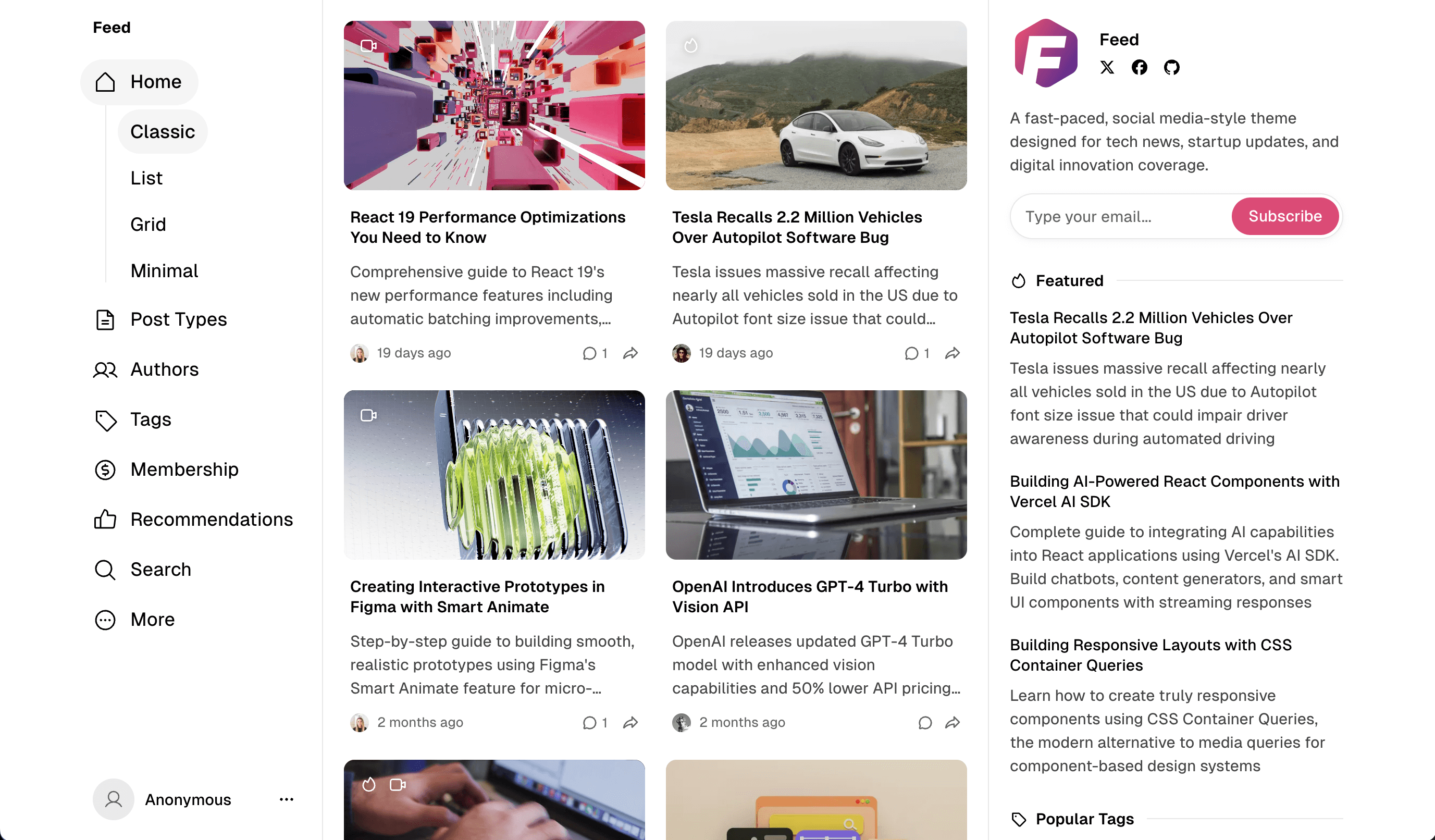
A grid-based layout that arranges posts in a structured, tile-like format for easy browsing.