Sections Style
Customize the visual style of your content sections with flexible design options that affect how posts lists, post content, comments, related posts, and other sections are displayed.
Sections Style Options
- Go to Settings → Site → Design & branding
- Click Customize → Theme → Site wide
- Find the Sections style setting
Choose from different style options to customize the visual appearance of your content sections:
Card
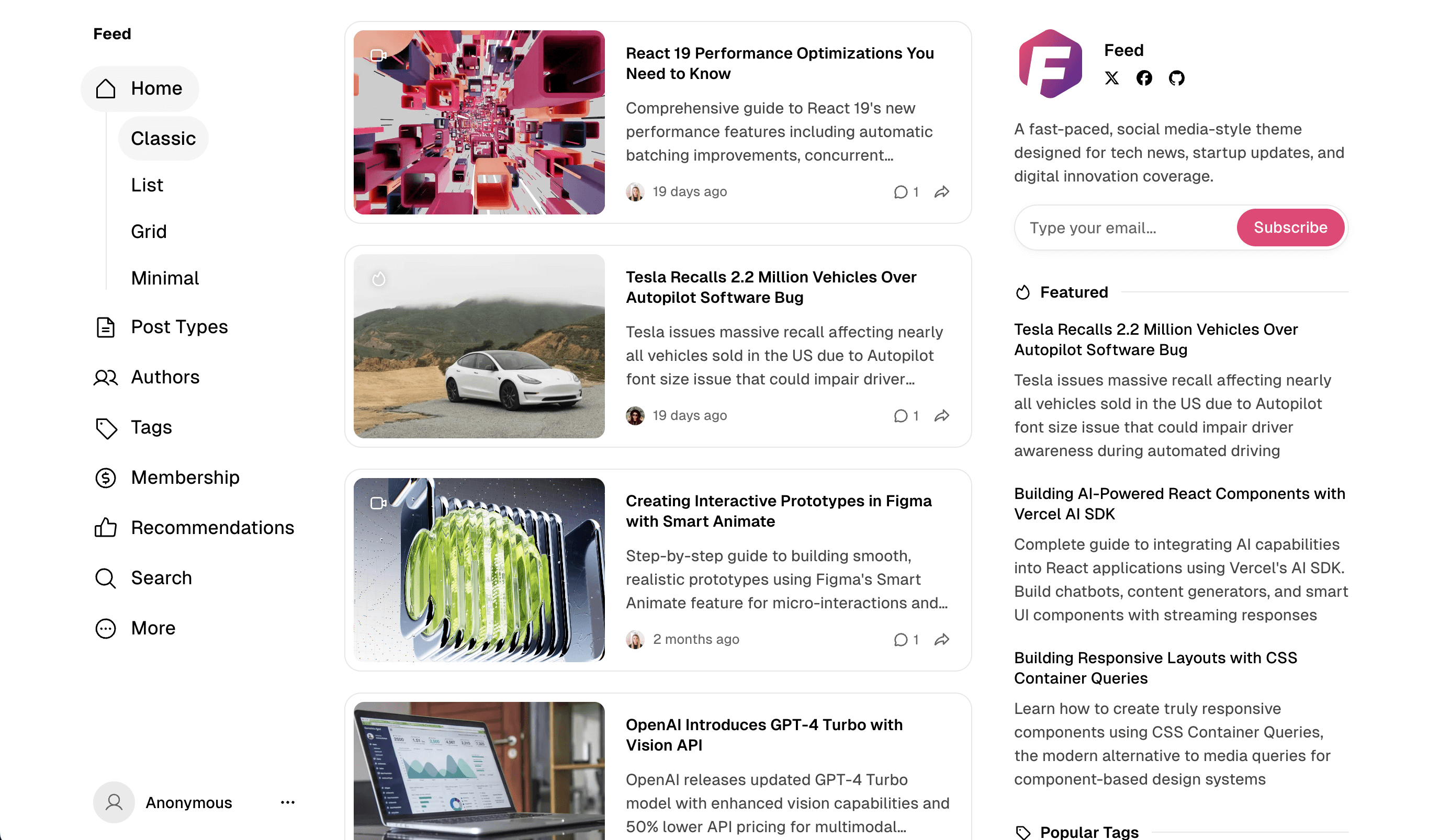
Adds borders to the content sections, creating card-like style for areas like posts lists, post content, comments, and related posts.
Cloud
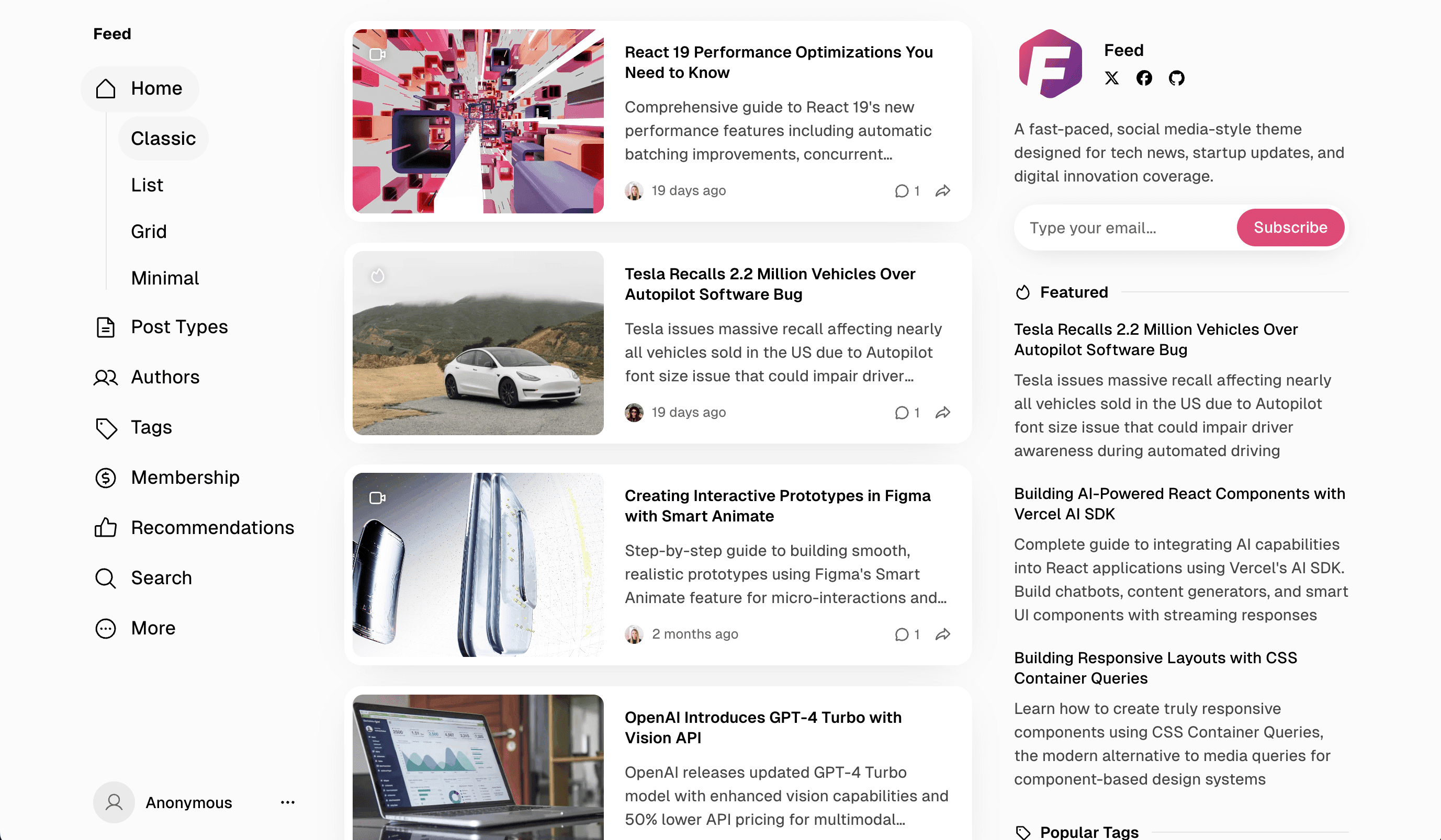
Creates a soft, elevated appearance with subtle shadows and rounded corners, giving content sections a floating “cloud-like” effect.
Divided
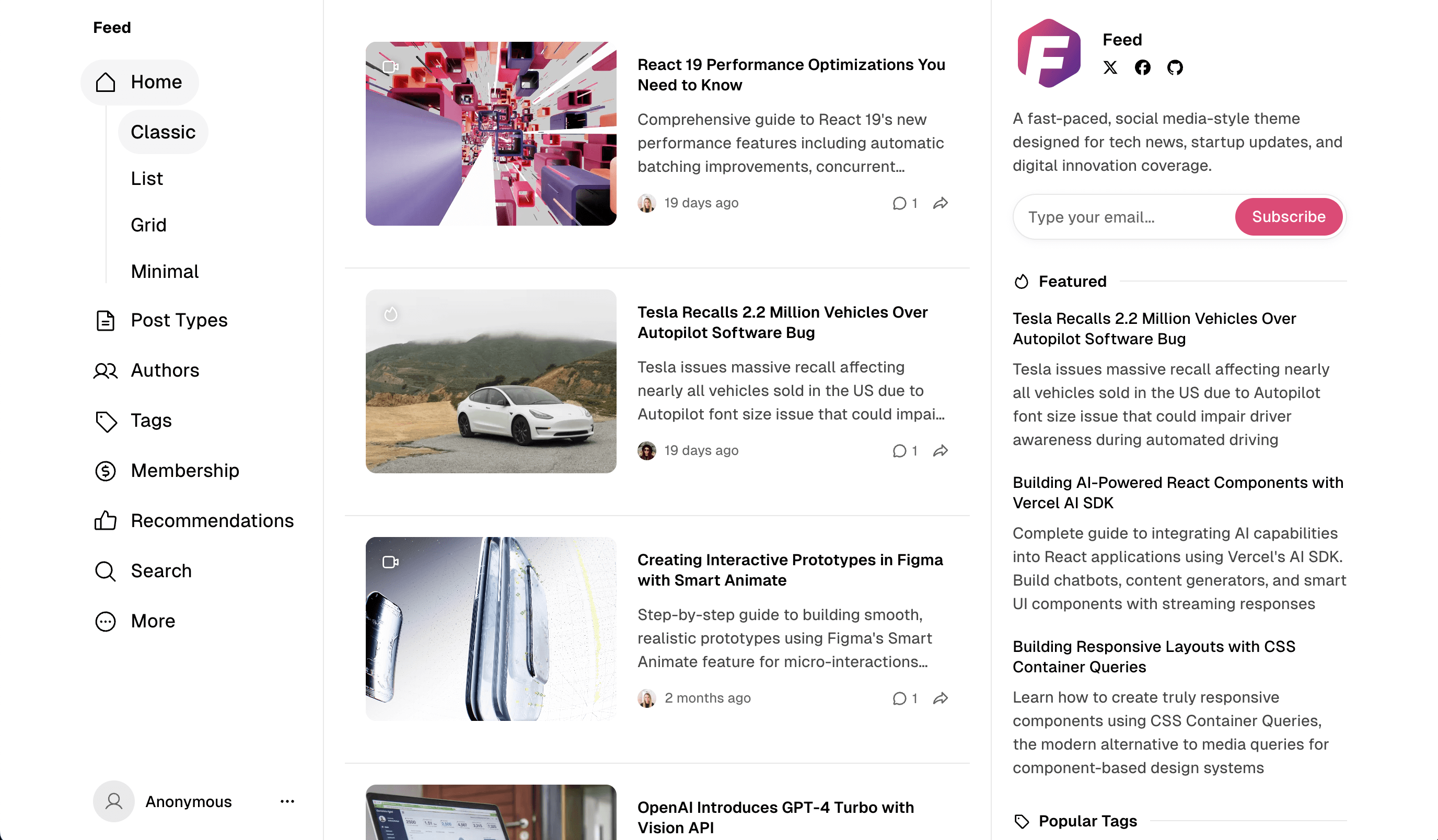
Uses clean divider lines to separate content sections, providing a minimalist approach to section organization without additional visual elements.