Subscription Display (Posts)
Moment theme allows you to control how subscription forms and sections appear on individual post pages.
- Go to Settings → Site → Design & branding
- Click Customize → Theme → Posts
- Change the Subscription display options setting
Choose from 4 different display options for posts:
- Hide All - Hide all subscription elements
- Show Form - Display only the subscription form
- Show Section - Display only the subscription section content
- Show Both - Display both the form and section content
Subscription Form
Display the subscription form in posts hero section.
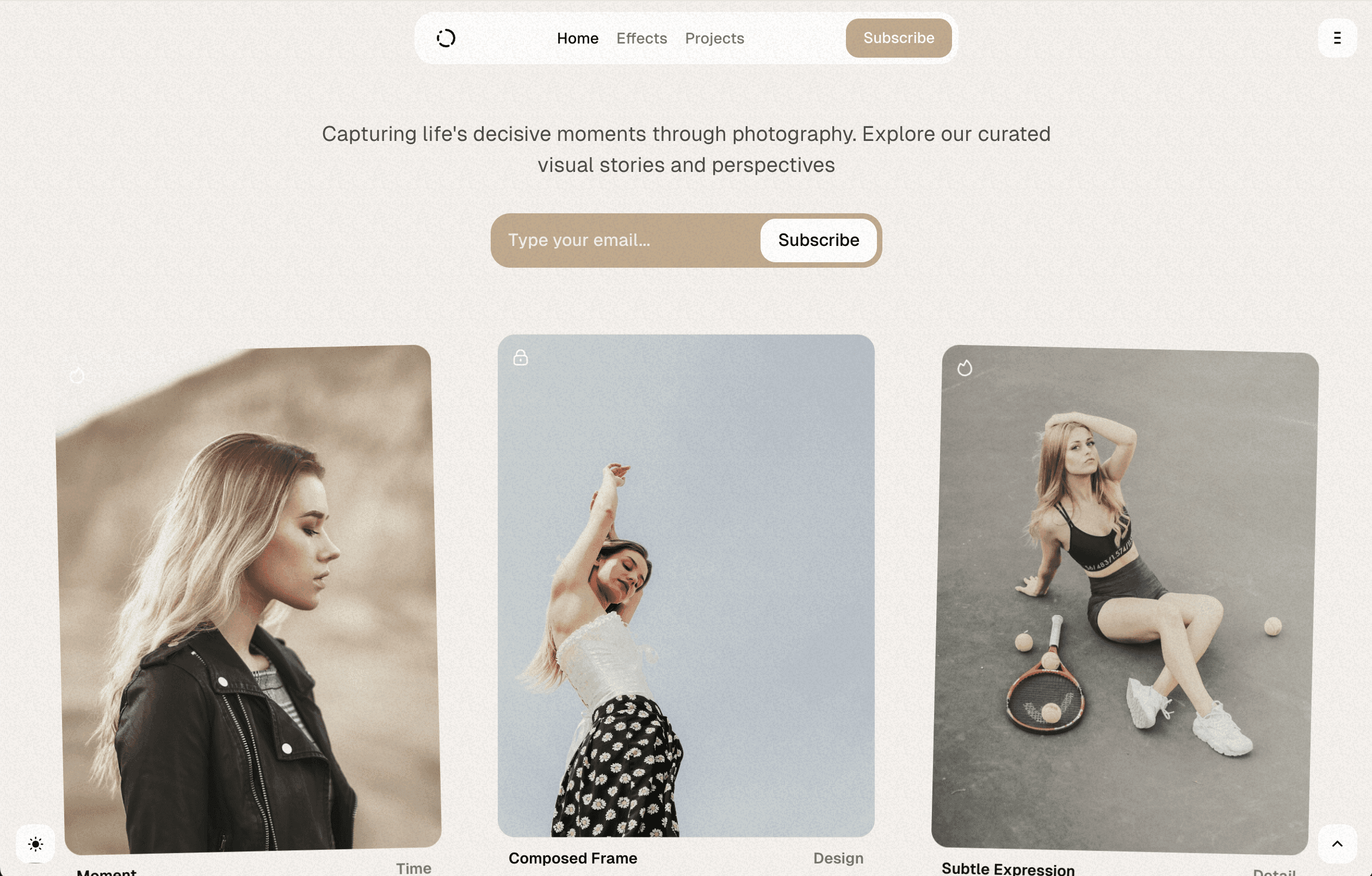
Subscription Section
Display the subscription section in posts footer.
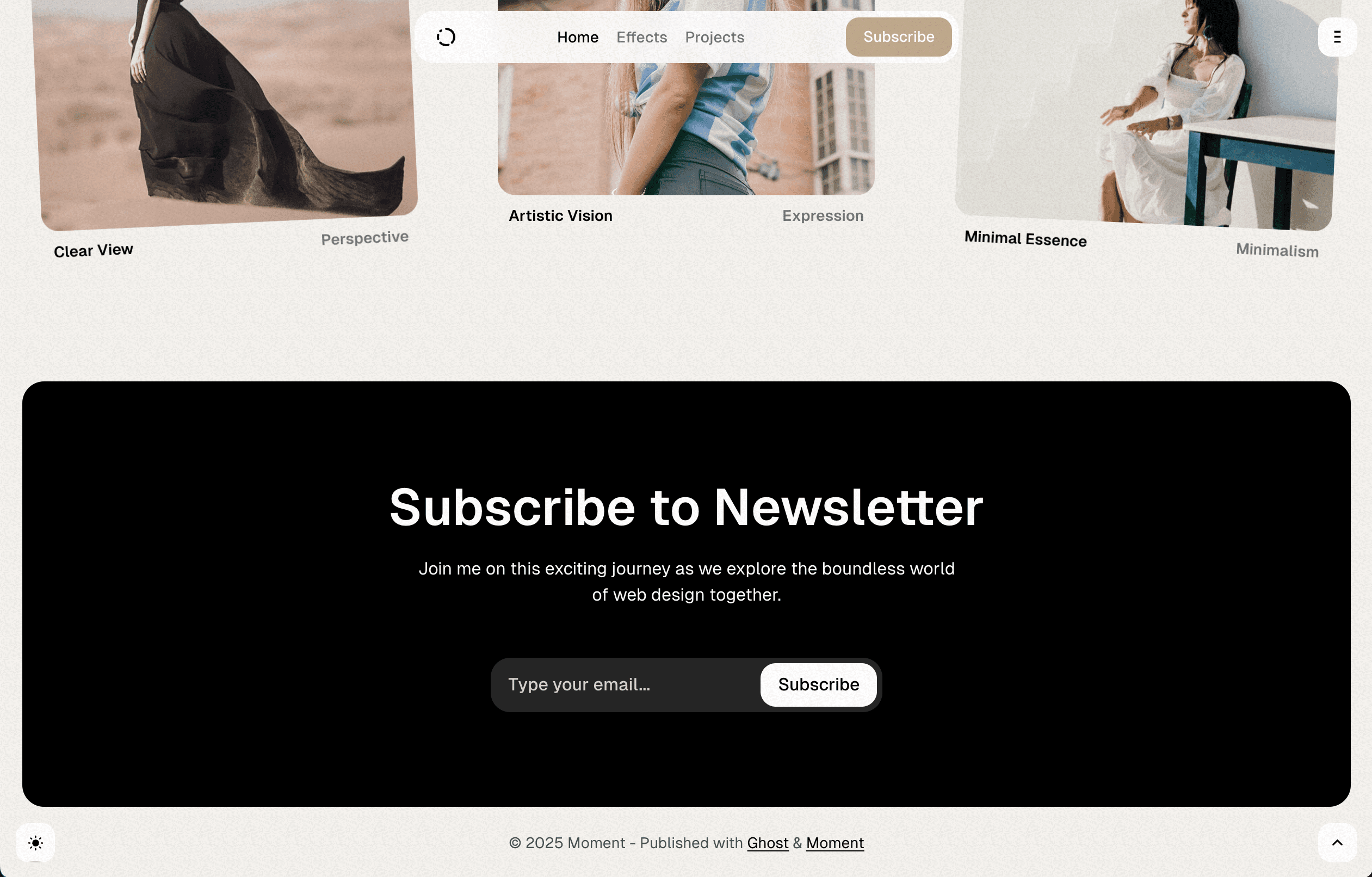
Manual Override with Internal Tags
You can manually show the subscription form or section on individual posts, even if they are disabled in the theme settings, by using internal tags:
Show Subscription Form
To display the subscription form on a specific post:
- Go to Posts, and open the post
- Open the Post settings sidebar
- Add the
#subscription-forminternal tag to Tags - Click Update or Publish
Show Subscription Section
To display the subscription section on a specific post:
- Go to Posts, and open the post
- Open the Post settings sidebar
- Add the
#subscription-sectioninternal tag to Tags - Click Update or Publish
Internal tags starting with # are not visible to readers and are used only for theme features and integrations. These tags will override the global theme settings for the specific post.