Photo Cards
The Moment theme offers flexible photo card customization options, giving you full control over how your images are displayed in gallery layouts.
Photo Card Styles
- Go to Settings → Site → Design & branding
- Click Customize → Theme → Site wide
- Find the Photo card style setting
Choose from 4 different card styles, available for both Grid and Masonry layouts:
Classic
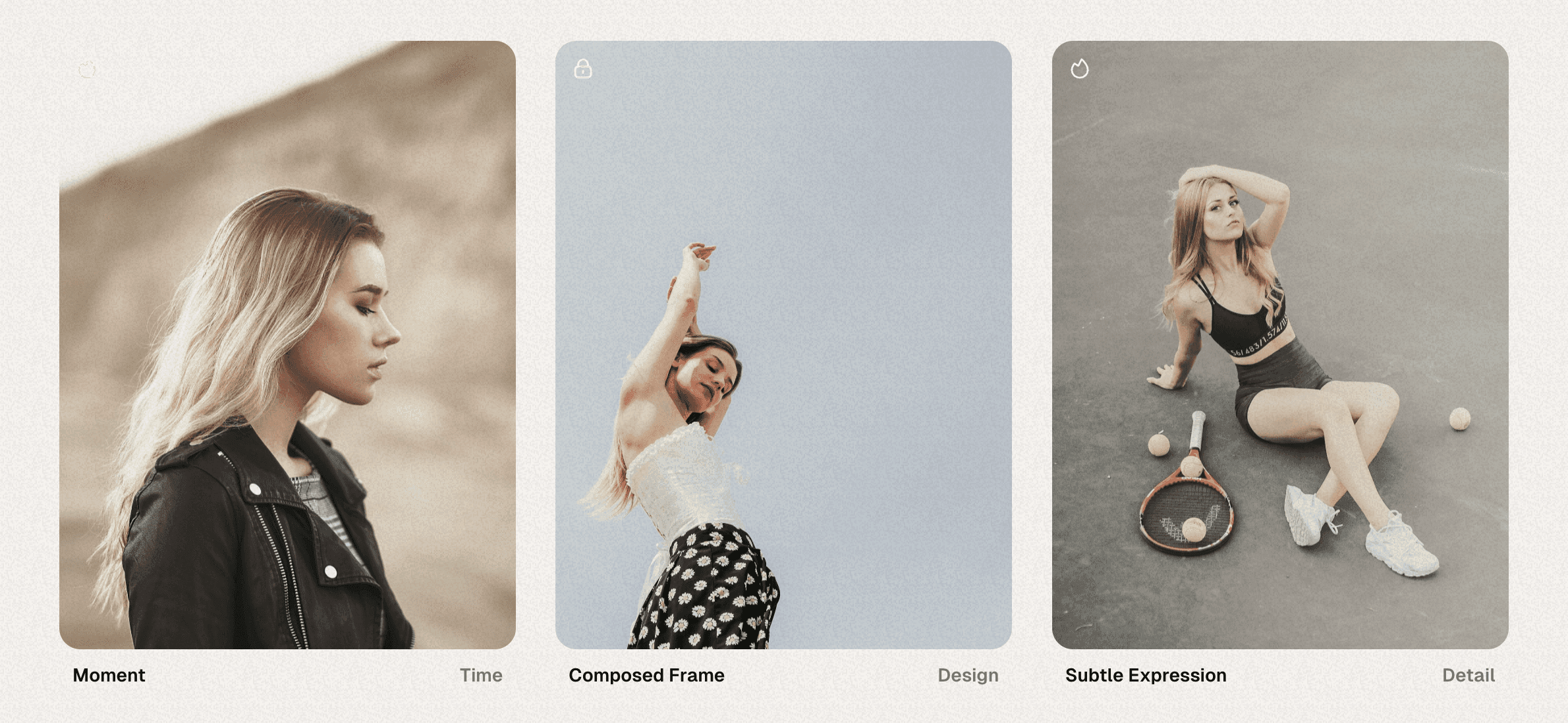
A traditional card design with the project title displayed below the image.
Overlay
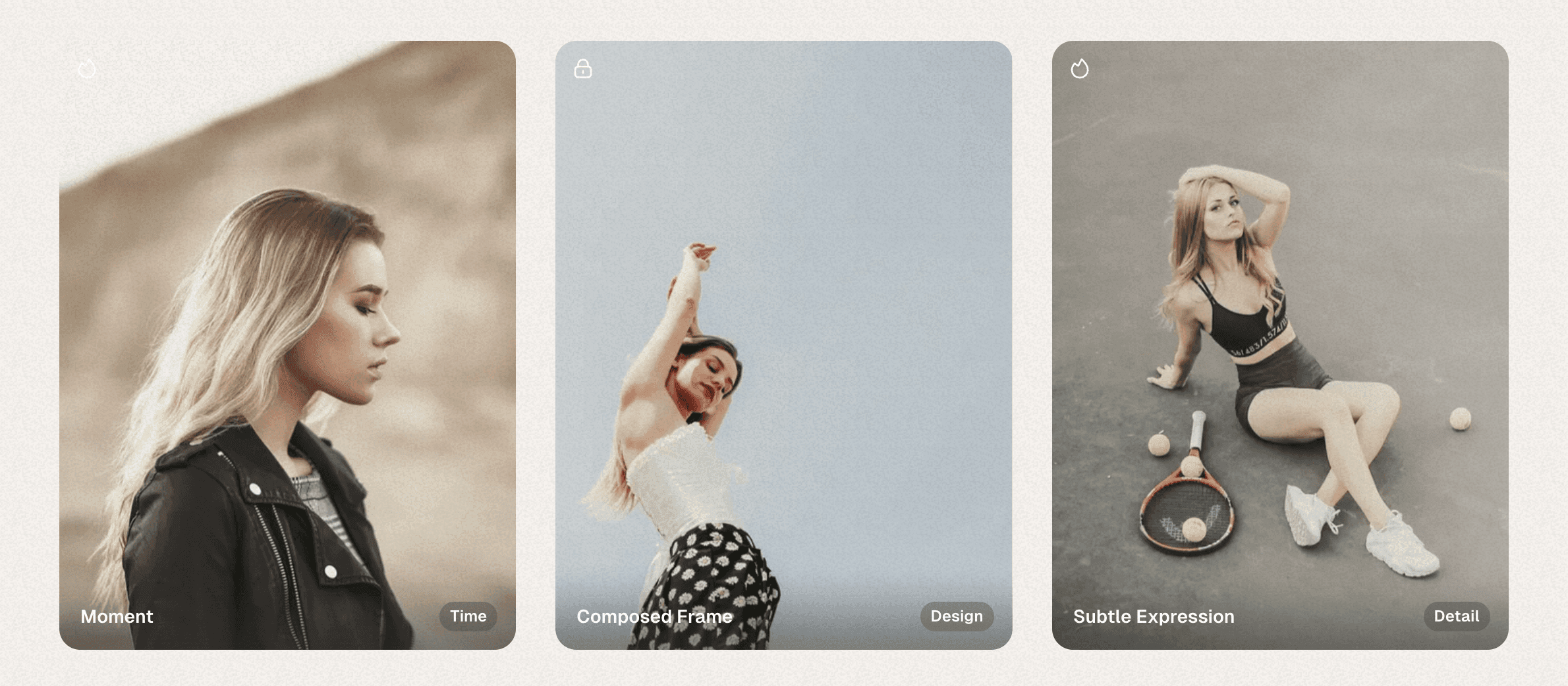
A modern card design with the project title overlaid directly on the image.
Simple
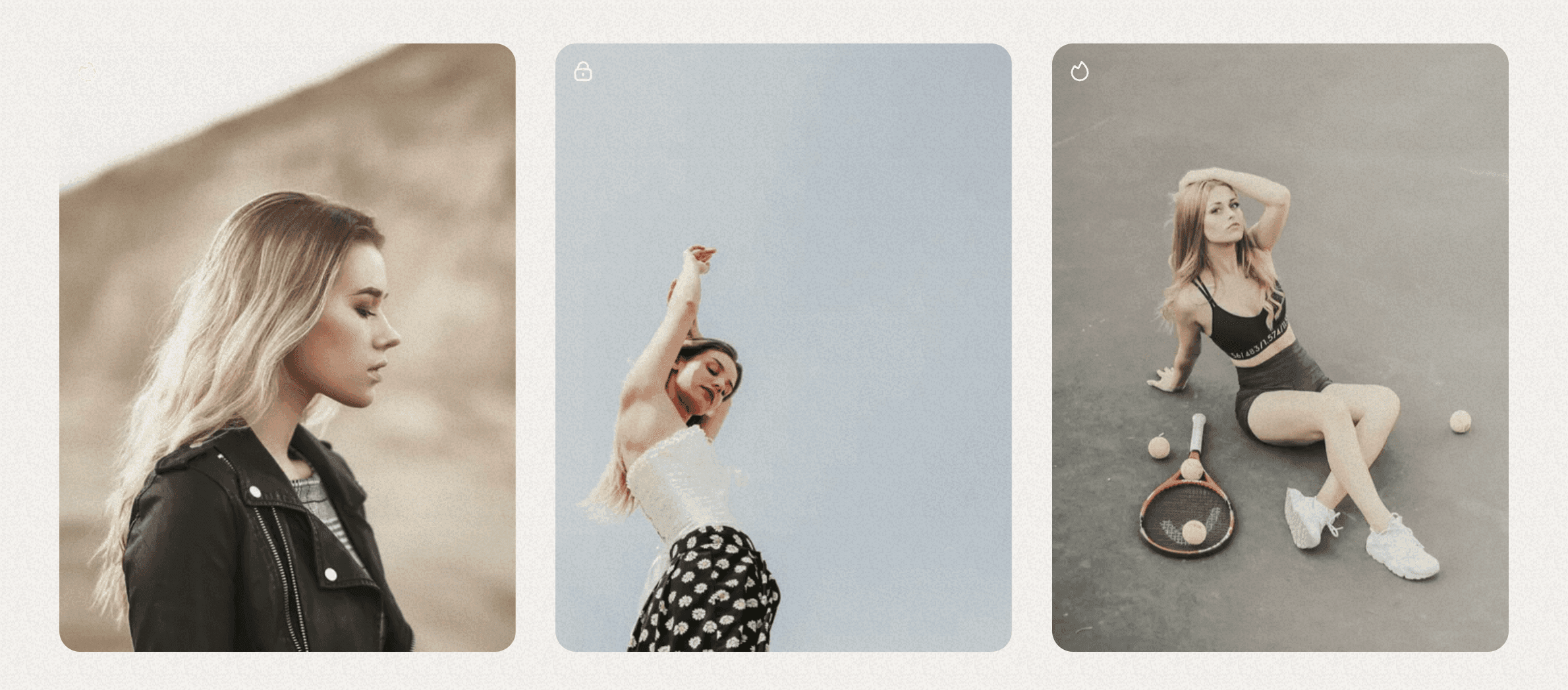
A clean, minimalist card design with no project title displayed.
Hover
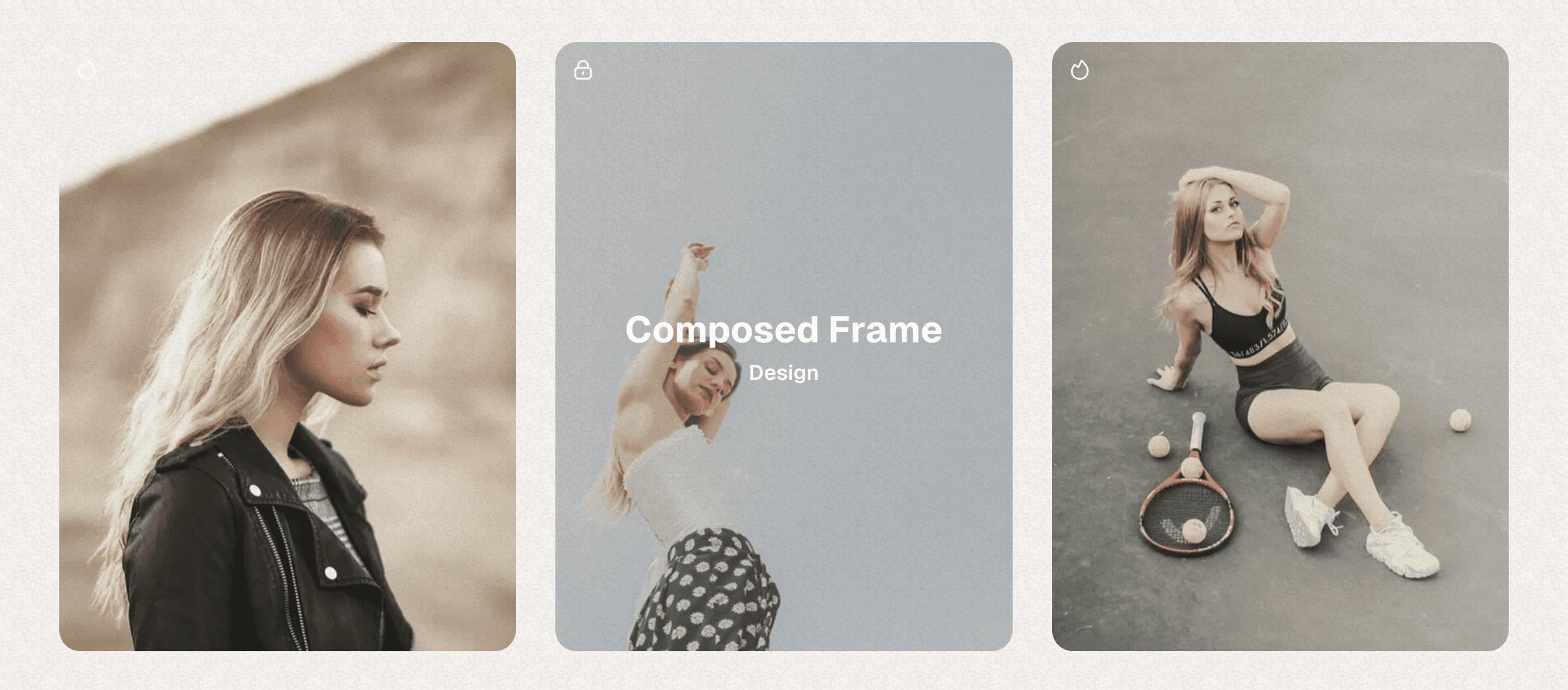
A minimalist card that reveals the project title in an overlay when you hover over the image.
Photo Card Aspect Ratios
Customize the shape and proportion of your image cards to match your design preferences.
- Go to Settings → Site → Design & branding
- Click Customize → Theme → Site wide
- Change the Photo card aspect ratio setting
Available aspect ratios:
auto1/14/33/416/93/22/321/95/4